My New Favorite Writing Helper
Some of you may have heard of the Pomodoro Technique. It's a handy time management tool for breaking up seemingly endless hours of work. You work for twenty-five minutes and then take a five minute break. It's named after those tomato-shaped kitchen timers.
I tried it as soon as I first heard about it, and found it did help me stay focused and get work done everyday.
Recently I stumbled across what I'll term a Pomodoro enhancement. It's an App called Vitamin R. I don't know if it's available for PC. Basically, it's a timer in my computer, but there are a few things about it that I think supercharge my writing.
First, it asks for a little summary about what I'm going to do with my "time slice" before I do it. It let's me set my time slice to any length, but I continue to use twenty five minutes because for me it's long enough to get stuff done, but short enough that I always feel like time passed quickly.
Second, at the end of the "time slice" my screen dims and I have to stop working. I cannot type anymore. The program won't recognize my key strokes. (I can of course override if I need to, but I find that I'm unlikely to forget over my break and then I have something immediately to start right back up with when break's over.
Third, just like taking a break is enforced, ending the break is enforced as well. The screen dims when it's done and you have to go back to work.
This takes all the mental effort of starting and stopping my work time and break time and passes it off to someone else. Kind of like working with a trainer, which I love. (You'll have to scroll down to the third post. I couldn't figure out how to link to it separately.)
I've found I am able to write for much longer stretches like this.
Thanks, Vitamin R.
I tried it as soon as I first heard about it, and found it did help me stay focused and get work done everyday.
Recently I stumbled across what I'll term a Pomodoro enhancement. It's an App called Vitamin R. I don't know if it's available for PC. Basically, it's a timer in my computer, but there are a few things about it that I think supercharge my writing.
First, it asks for a little summary about what I'm going to do with my "time slice" before I do it. It let's me set my time slice to any length, but I continue to use twenty five minutes because for me it's long enough to get stuff done, but short enough that I always feel like time passed quickly.
Second, at the end of the "time slice" my screen dims and I have to stop working. I cannot type anymore. The program won't recognize my key strokes. (I can of course override if I need to, but I find that I'm unlikely to forget over my break and then I have something immediately to start right back up with when break's over.
Third, just like taking a break is enforced, ending the break is enforced as well. The screen dims when it's done and you have to go back to work.
This takes all the mental effort of starting and stopping my work time and break time and passes it off to someone else. Kind of like working with a trainer, which I love. (You'll have to scroll down to the third post. I couldn't figure out how to link to it separately.)
I've found I am able to write for much longer stretches like this.
Thanks, Vitamin R.
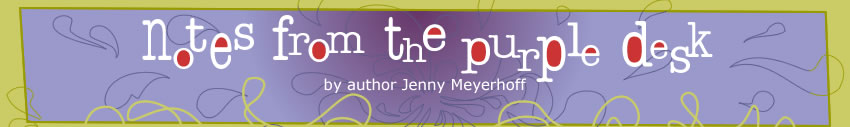




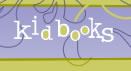
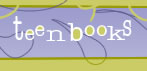





<< Home